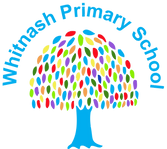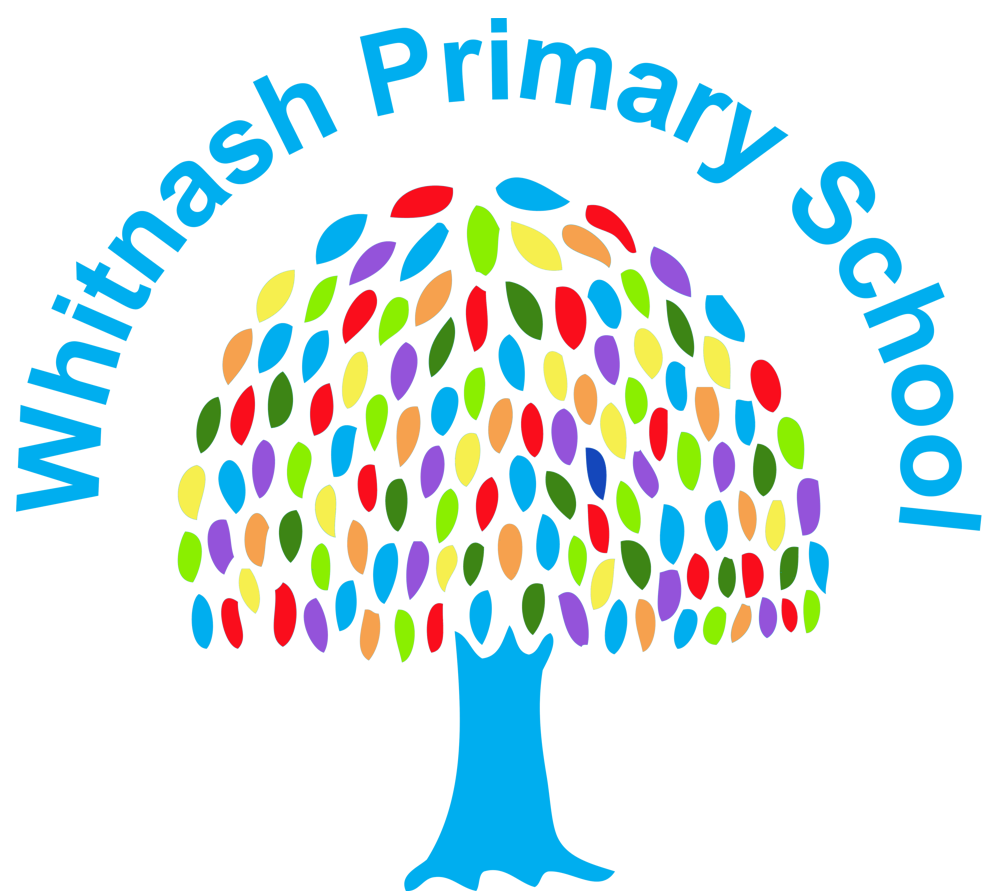
Online Safety
Online Safety
Warwickshire County Council’s ICT Development Service (WCC ICTDS) manages IT systems for schools within Warwickshire. This network monitors 45,000 staff and pupils across the county, including all staff and pupils at Whitnash Primary School. WCC ICTDS uses Smoothwall Filter Solution to provide monitoring and filtering for all of its schools. Subsequently, Whitnash Primary School uses this to ensure that all members of the school community are able access online material safely. Smoothwall blocks and proactively monitors harmful or dangerous content without over blocking, ensuring that students and staff are able to continue learning whilst safely explore the internet. These meet the Government Standards for Filtering and Monitoring 2023 and the requirements of Keeping Children Safe in Education 2023.
The filtering and monitoring provision is managed by the school Designated Safeguarding Lead, in line with the school safeguarding policy, and is reviewed annually.
Warwickshire Safeguarding Helping Your Child Stay Safe Online
Warwickshire County Council Online Safety Advice
Warwickshire Prevent Protecting Your Child from Online Hate and Extremism
Warwickshire Safeguarding
Helping Your Child Stay Safe Online
Warwickshire County Council
Online Safety Advice
Warwickshire Prevent
Protecting Your Child from Online Hate and Extremism
Children and Social Media
Surfing the Internet can be great fun, but here are some
SMART rules that will keep you safe while you surf:
Surfing the Internet can be great fun, but here are some
SMART rules that will keep you safe while you surf:
SAFE
Keep safe by being careful not to give out
personal information such as your name,
e-mail address, home address,
phone number or school name to people
who you don't trust online.
SAFE
Keep safe by being careful not to give out personal information such as your name,
e-mail address, home address,
phone number or school name to people who you don't trust online.
SAFE
Keep safe by being careful not to give out personal information such as your name, e-mail address, home address,
phone number or school name to people who you don't trust online.
MEETING
Someone you have only been in touch with
online can be dangerous.
Only do so with your parents' or carers'
permission and even then only
when they can be present.
MEETING
Someone you have only been in touch with online can be dangerous.
Only do so with your parents' or carers' permission and even then only when they can be present.
MEETING
Someone you have only been in touch with online can be dangerous.
Only do so with your parents' or carers' permission and even then only when they can be present.
ACCEPTING
e-mails, IM messages, or opening files,
pictures or texts from people you don't know
or trust can lead to problems -
they may contain viruses or nasty messages.
ACCEPTING
e-mails, IM messages, or opening files, pictures or texts from people
you don't know or trust can lead to problems -
they may contain viruses or nasty messages.
ACCEPTING
e-mails, IM messages, or opening files, pictures or texts from people you don't know or trust can lead to problems -
they may contain viruses or nasty messages.
RELIABLE
Someone online may be lying about who they
are, and information you find on the internet
may not be reliable.
RELIABLE
Someone online may be lying about who they are,
and information you find on the internet may not be reliable.
RELIABLE
Someone online may be lying about who they are, and information you find on the internet may not be reliable.
TELL
your parents, carer or a trusted adult if
someone or something makes you feel
uncomfortable or worried.
You can report online abuse to the Police at
TELL
your parents, carer or a trusted adult if someone or something
makes you feel uncomfortable or worried.
You can report online abuse to the Police at
TELL
your parents, carer or a trusted adult if someone or something makes you feel uncomfortable or worried.
You can report online abuse to the Police at
Internet Safety Websites
Here are some useful websites with
information on internet safety
for children and adults:
Here are some useful websites with information on internet safety for children and adults:
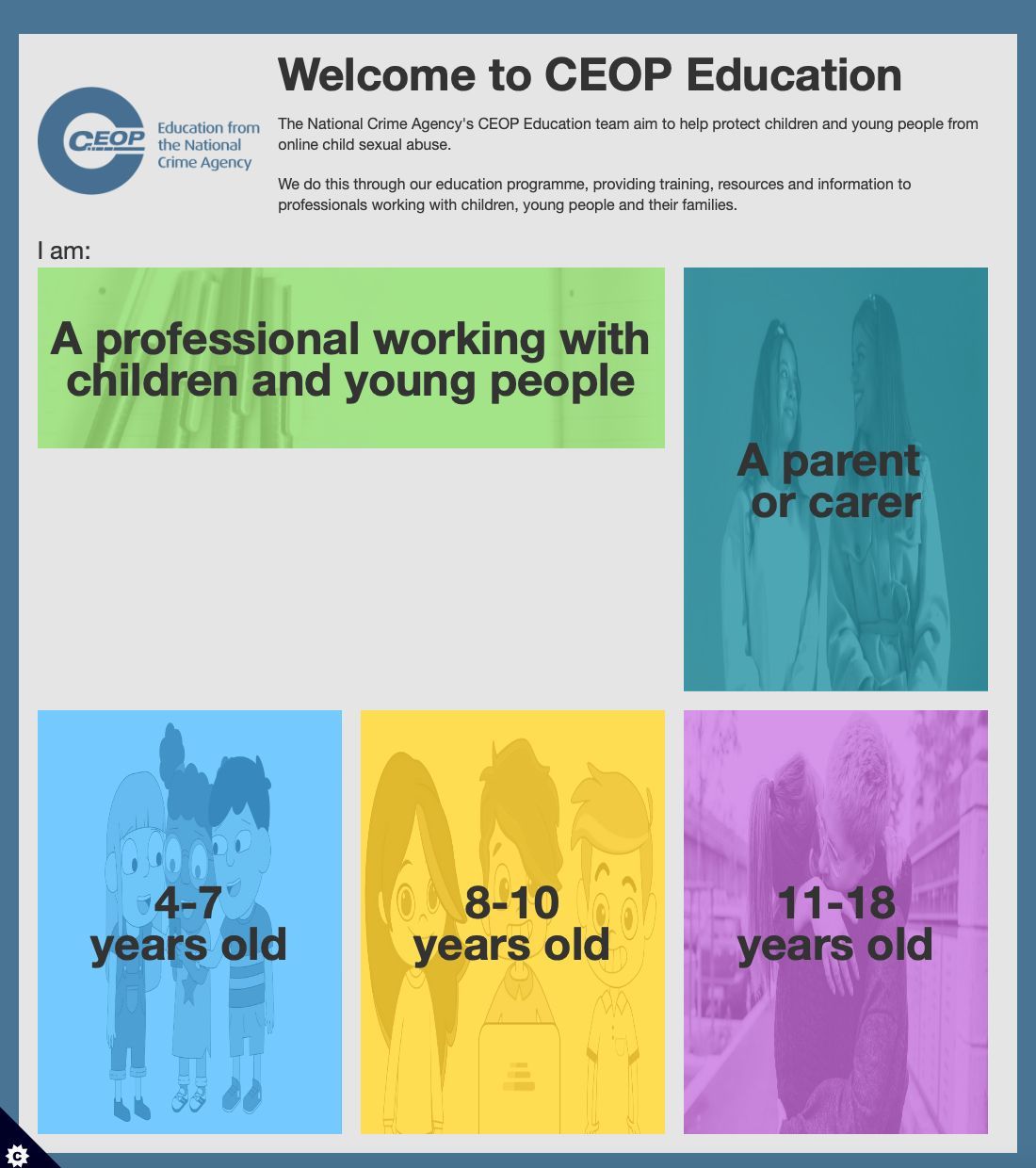
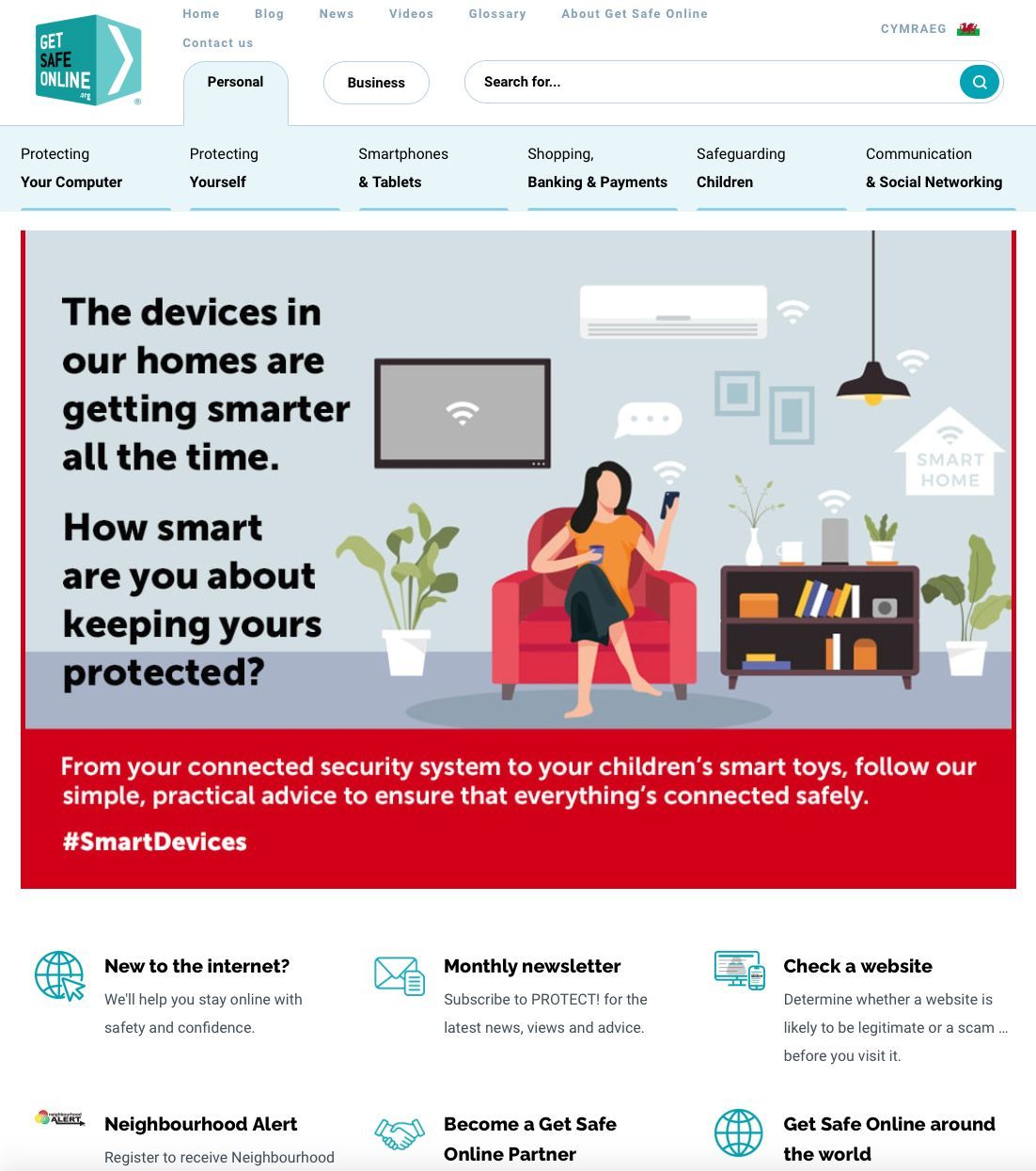
Think U Know is aimed
at children aged 5 and above
as well as parents and teachers.
It covers texting and online activities.
From the Police Child Exploitation
and
Online Protection Centre.
Get Safe Online is a Government-backed internet safety website
with comprehensive links to others.
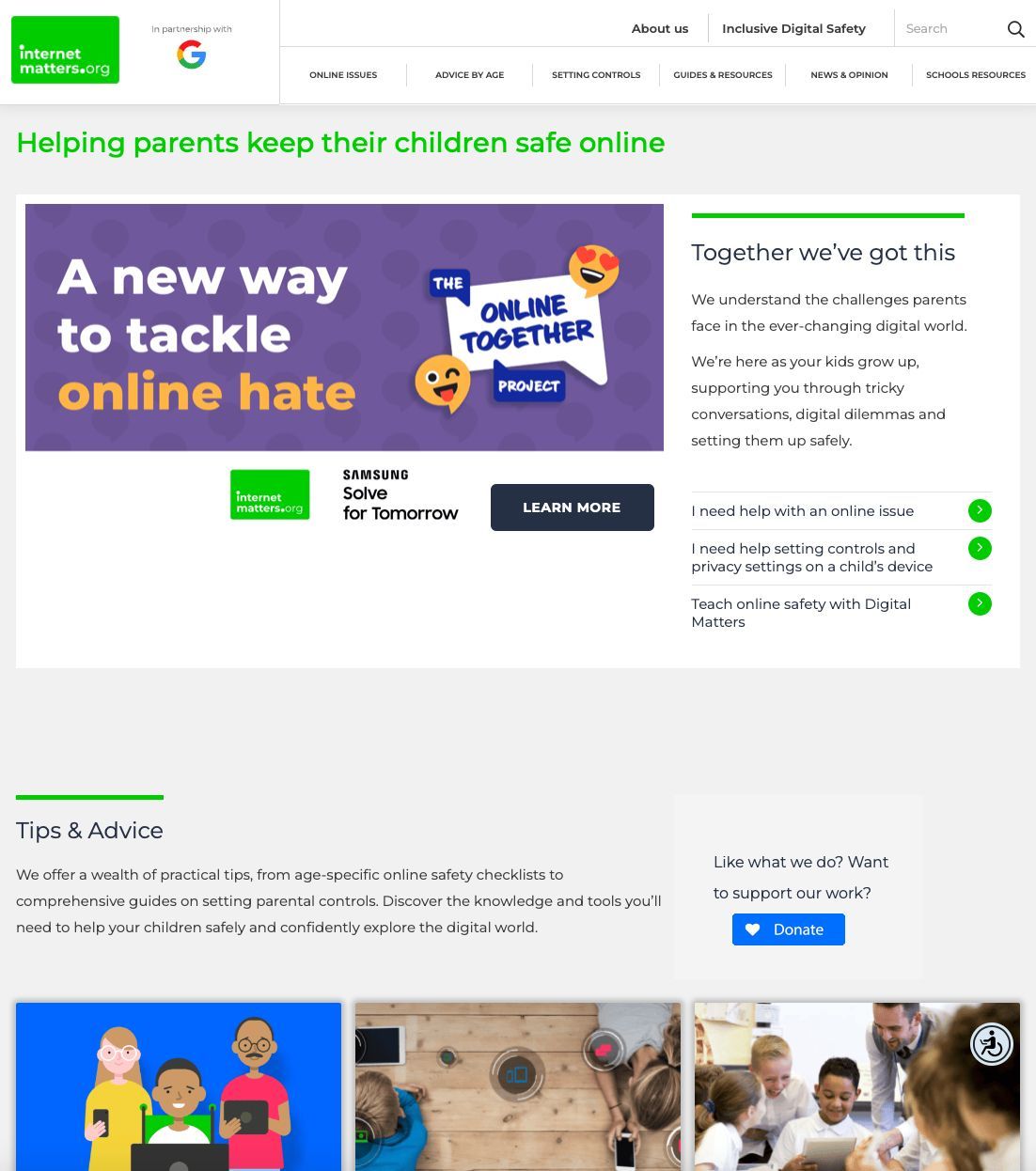
Internet Matters is a campaign by the UK’s
four biggest internet service providers
to promote awareness of internet safety
with links on how to set up
the parental controls
for every device a child could access
the internet on in your home.
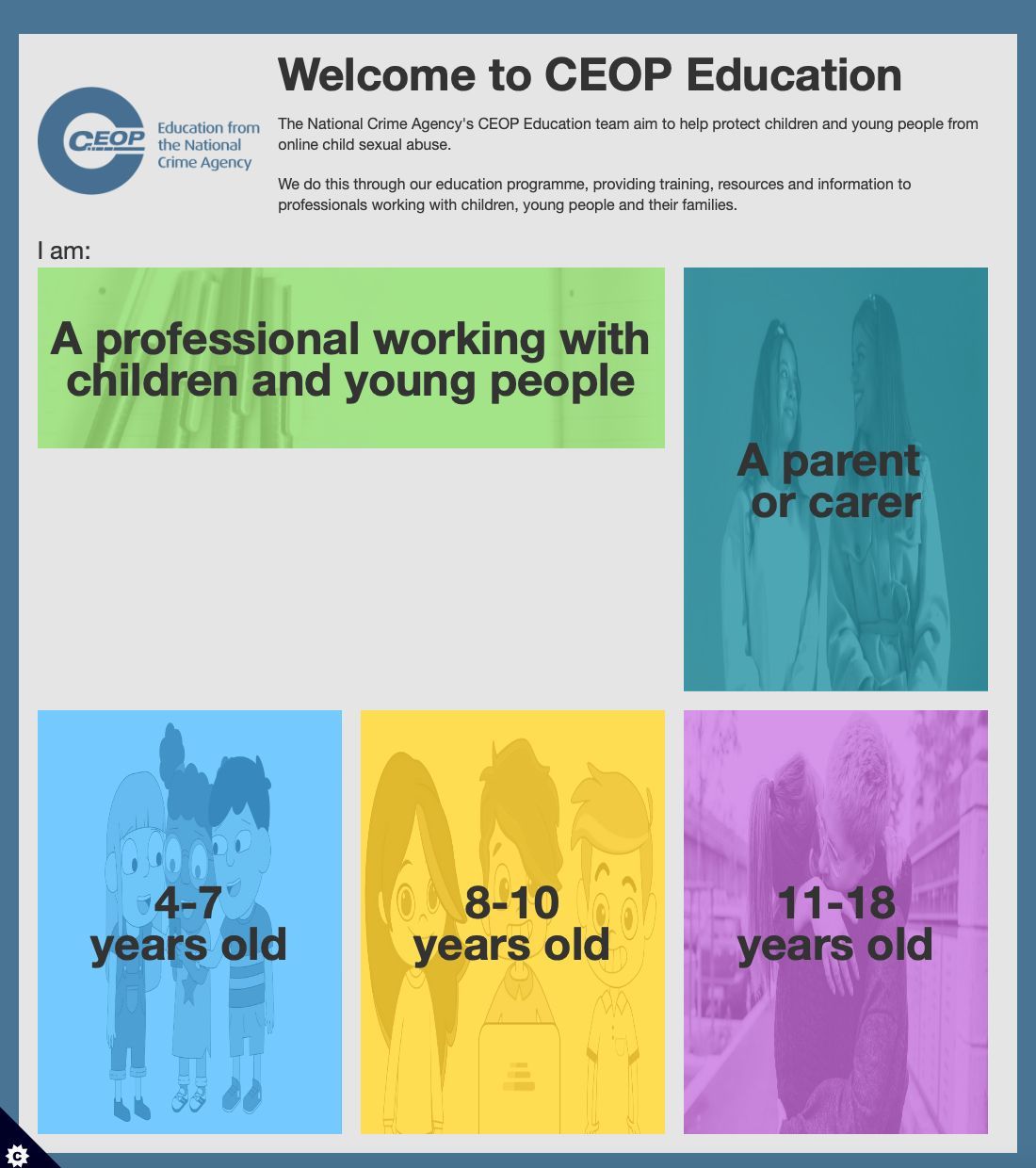
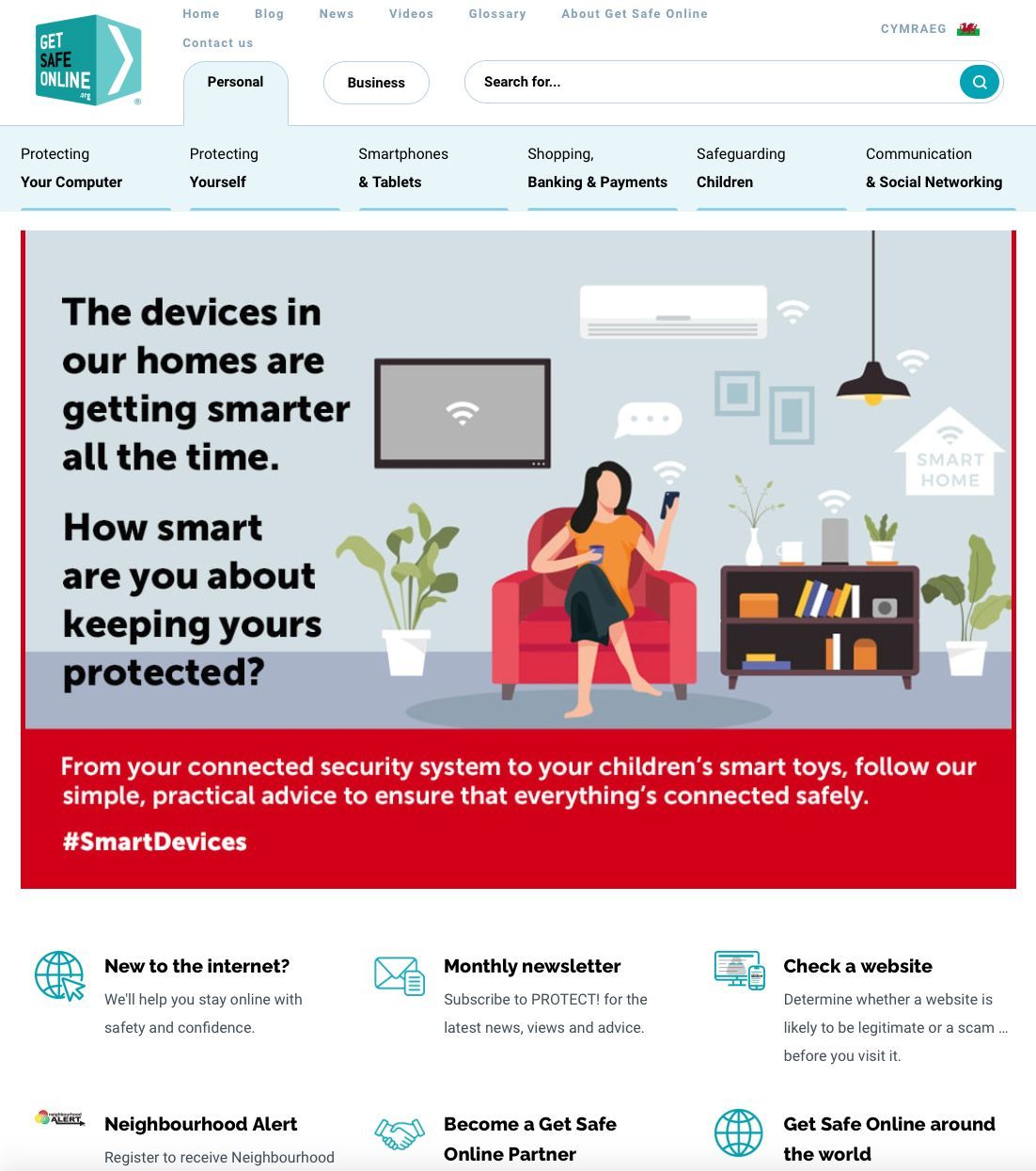
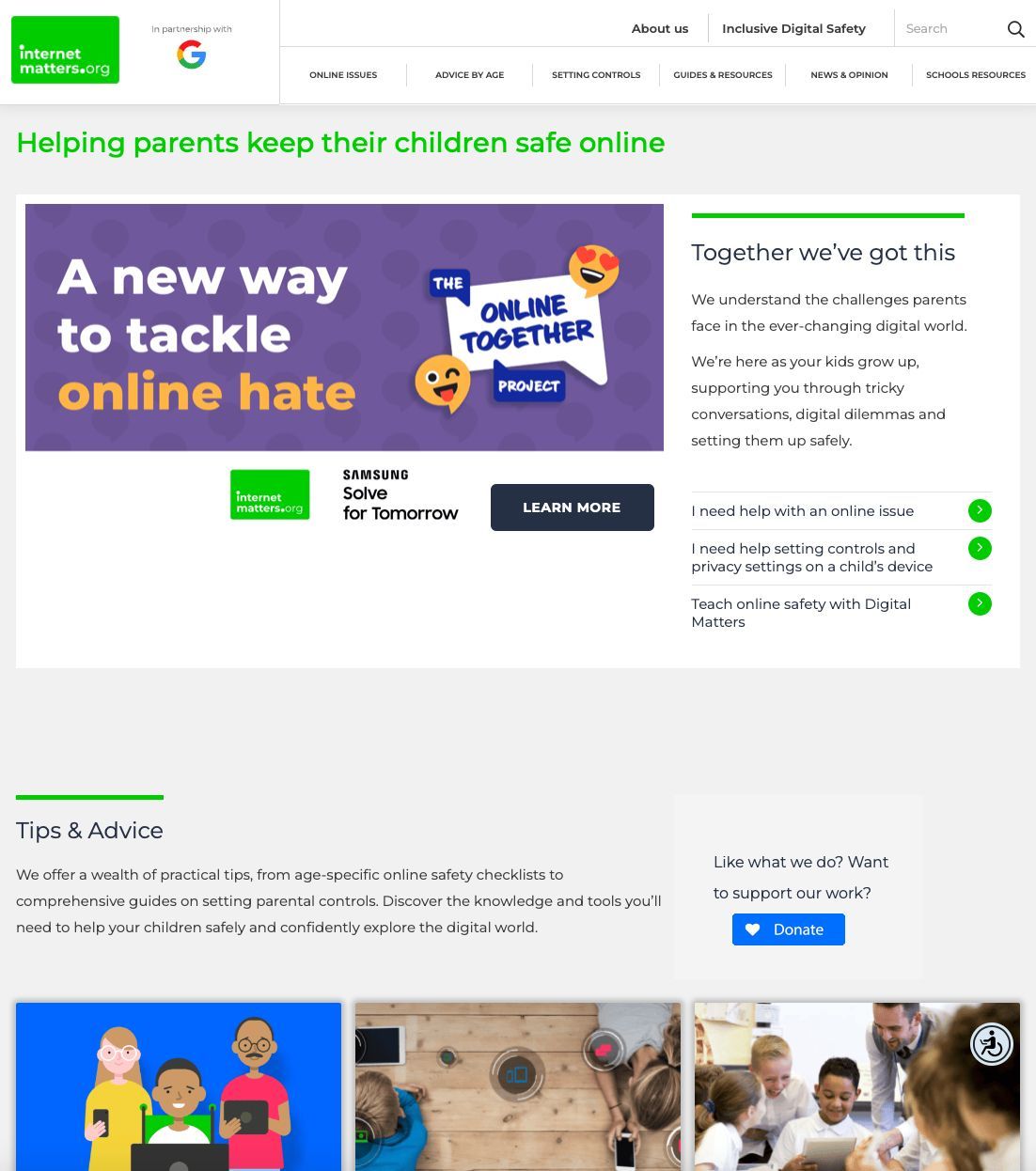
Click blue buttons to go to websites.
Think U Know is aimed
at children
aged 5 and above
as well as
parents and teachers.
It covers texting and
online activities.
From the Police Child
Exploitation
and
Online Protection Centre.
Get Safe Online is a Government-backed internet safety website
with comprehensive links to others.
Internet Matters is a campaign by the UK’s
four biggest internet service providers
to promote awareness of internet safety
with links on how to set up the parental controls for every device a child could access the internet on in your home.
Think U Know is aimed
at children aged 5 and above
as well as parents and teachers.
It covers texting and online activities.
From the Police Child Exploitation
and
Online Protection Centre.
Get Safe Online is a Government-backed internet safety website
with comprehensive links to others.
Internet Matters is a campaign by the UK’s
four biggest internet service providers
to promote awareness of internet safety
with links on how to set up the parental controls for every device a child could access the internet on in your home.
Roblox

Children can be communicated with
and groomed through any chat area and
ROBLOX is a very popular game,
so the chances are increased.
Children need to know they should avoid
chat areas and if this is not an option,
they should not engage in personal
conversations and report anyone
contacting them inappropriately.
Parents need to be aware of how to put
restrictions in place on any app.
Children can be communicated with and groomed through any chat area and ROBLOX is a very popular game, so the chances are increased.
Children need to know they should avoid chat areas and if this is not an option, they should not engage in personal conversations and report anyone contacting them inappropriately.
Parents need to be aware of how to put restrictions in place on any app.
Commonsense Media
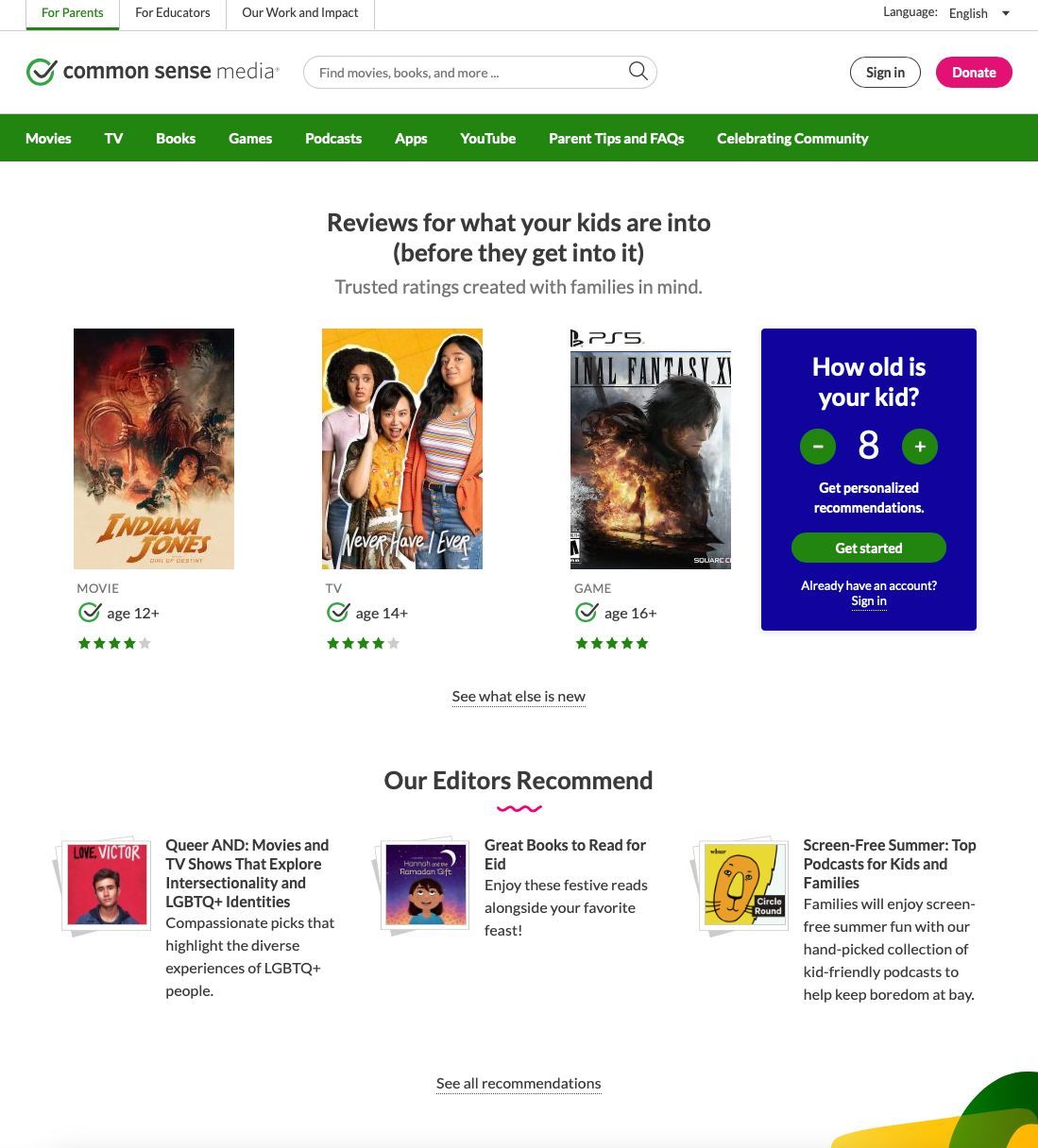
"Common Sense Media provides trusted ratings that are created with families in mind. They provide expert reviews about movies, games, TV shows, books, apps and podcasts, so that parents are able to make informed decisions about the media their children are accessing. They ensure that you know what your children are into (before they get into it!)."
Click blue button to go to website.
Click blue button
to go to website.
Search Engine

Search engine that use Google’s safe search, which helps to filter out inappropriate web sites, images and videos.
Click blue button
to use search engine.
Click blue button to go to website.
Child Exploitation and Online Protection

CEOP is a website that will help guide parents and children on how to be safe on the internet.
Click blue button
to go to website.
Age Ranges
5, 6 +7

If you are 5,6 or 7 you probably like to use
the computer for fun.
This website has been made
to help you go on the internet
in a safe way and know who to talk to
if you are worried.
8, 9 + 10

If you are between 8 and 10 you probably
know a lot about using the internet.
This website has created what they think
is good to look at and what's not
and show you ways you can get yourself
out of bad situations.
5, 6 +7
8, 9 + 10


Click blue buttons to go to websites.
If you are 5,6 or 7 you probably like to use
the computer for fun.
This website has been made
to help you go on the internet
in a safe way and know
who to talk to if you are worried.
If you are between 8 and 10 you probably know
a lot about using the internet.
This website has created
what they think is good to look at
and what's not and show you ways
you can get yourself out of bad situations.
If you are 5,6 or 7 you probably like to use
the computer for fun.
This website has been made to help you go on the internet
in a safe way and know who to talk to if you are worried.
If you are between 8 and 10 you probably know
a lot about using the internet.
This website has created what they think is good to look at
and what's not and show you ways you can get yourself
out of bad situations.
BT / Sky / TalkTalk /
Virgin Media
BT / Sky / TalkTalk / Virgin Media
It can be very hard for parents to monitor
what their children are accessing.
BT, Sky, TalkTalk and Virgin have all added
ways of parents being able to filter the
content that is available to their children.
It can be very hard for parents to monitor what their children are accessing.
BT, Sky, TalkTalk and Virgin have all added ways of parents being able to filter the content
that is available to their children.
It can be very hard for parents to monitor what their children are accessing.
BT, Sky, TalkTalk and Virgin have all added ways of parents being able to filter the content that is available to their children.
Games Consoles
Xbox Parental Controls
Xbox includes parental controls that help you
restrict your child’s ability to play
inappropriate games and watch
inappropriate DVD movies.
Sony Playstation Parental Controls
PS3 and PS4 system includes parental control
settings that restrict the playing of content
with parental control restrictions
(such as game or video content)
or the use of the Internet.
You can adjust these settings so that content
intended for mature audiences
cannot be viewed by children.
Xbox Parental Controls
Xbox includes parental controls that help you restrict your child’s ability to play inappropriate games
and watch inappropriate DVD movies.
Sony Playstation Parental Controls
PS3 and PS4 system includes parental control settings that restrict the playing of content with parental control restrictions (such as game or video content) or the use of the Internet.
You can adjust these settings so that content intended for mature audiences cannot be viewed by children.
Xbox Parental Controls
Xbox includes parental controls that help you restrict your child’s ability to play inappropriate games and watch inappropriate DVD movies.
Sony Playstation Parental Controls
PS3 and PS4 system includes parental control settings that restrict the playing of content with parental control restrictions (such as game or video content) or the use of the Internet.
You can adjust these settings so that content intended for mature audiences cannot be viewed by children.
Page last updated 160424
All Rights Reserved | Whitnash Primary School